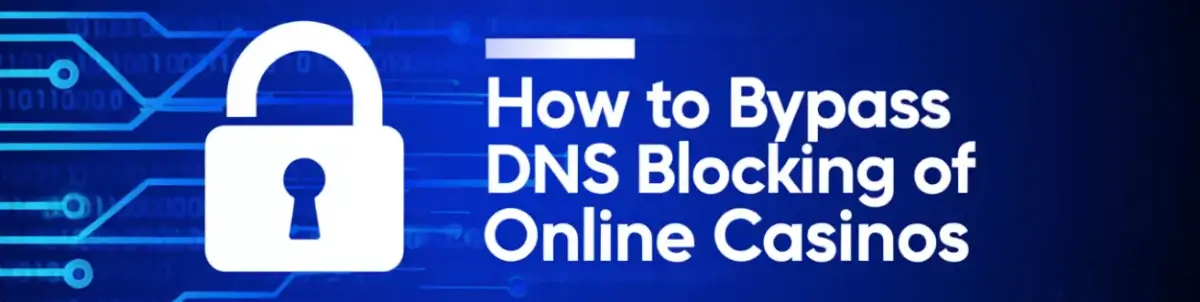
How to Bypass DNS Blocking of Online Casinos
Online casino restrictions are becoming more common as regulators attempt to limit access to certain websites. One of the primary methods used is DNS blocking, which prevents users from reaching specific online casinos by interfering with their domain name resolution. However, this is not an absolute barrier, and there are several legitimate ways to bypass these blocks and regain access to your favorite gaming platforms.
In this guide, we’ll explain what DNS blocking is, how it works, and the most effective methods to bypass it.
What is DNS Blocking?
DNS (Domain Name System) functions as the internet’s phonebook, translating website names into IP addresses that computers use to connect to sites. When DNS blocking is implemented, internet service providers (ISPs) modify or restrict access to specific DNS queries, effectively preventing users from reaching certain online casinos. Instead of loading the casino website, users may receive an error message or be redirected to a notification page explaining the restriction.

Fortunately, DNS blocking is not a solid obstacle. Since the block is typically applied at the ISP level, switching to an alternative DNS provider or using other simple techniques can restore access.
How to Bypass DNS Blocking of Online Casinos
If the online casino you want to visit has been blocked via DNS, there are several simple methods to bypass this. Below, you’ll find step-by-step instructions on how to change DNS settings on both computers and mobile devices. This is a completely legal solution that allows you to access your favorite sites without restrictions.
Bypassing DNS Blocking (Wi-Fi)
Choose the method that best suits your device and browser.
 Google Chrome (Windows and Mac)
Google Chrome (Windows and Mac)
2. Go to “Settings” > “Privacy and security” > “Security”.
3. Scroll down to “Use secure DNS” and select “CloudFlare” or “Google”.
 Microsoft Edge (Windows)
Microsoft Edge (Windows)
2. Go to “Privacy, search, and services” > “Security”.
3. Enable “Use secure DNS” and choose a provider such as 1.1.1.1 or 8.8.8.8.
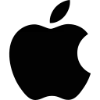 Mac OS
Mac OS
2. Click on Wi-Fi > “Details” > “DNS”.
3. Click the + icon and add: 1.1.1.1 or 8.8.8.8.
Mobile Devices
 iOS
iOS
2. Tap the ⓘ icon next to the network.
3. Select “Configure DNS” > “Manual”.
4. Replace with 1.1.1.1 or 8.8.8.8.
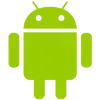 Android
Android
2. Select “Private DNS provider hostname”.
3. Enter 1.1.1.1 or 8.8.8.8 and save.
Bypassing DNS Blocking with a VPN
A VPN (Virtual Private Network) is one of the most effective methods for bypassing DNS blocking. By using a VPN service, you can hide your IP address and connect to the internet through a different location, allowing you to access blocked websites without issues. However, when using a VPN to access online casinos, there are a few important factors to consider:
- Choosing the right country: Some casinos have geo-restrictions in certain countries. If you encounter issues, try connecting through a different country.
- Does the casino allow VPN usage? Always check with the casino’s customer support to confirm if VPN access is permitted.
- Unavailable game providers: Some game providers may not have a license to offer their games in certain countries. If a provider is missing, it might not be available in the country you are connecting from.
 Google Chrome (Windows and Mac)
Google Chrome (Windows and Mac)
2. Go to “Settings” > “Privacy and security” > “Security”.
3. Scroll down to “Use secure DNS” and select “CloudFlare” or “Google”.
 Microsoft Edge (Windows)
Microsoft Edge (Windows)
2. Go to “Privacy, search, and services” > “Security”.
3. Enable “Use secure DNS” and choose a provider such as 1.1.1.1 or 8.8.8.8.
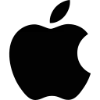 Mac OS
Mac OS
2. Click on Wi-Fi > “Details” > “DNS”.
3. Click the + icon and add: 1.1.1.1 or 8.8.8.8.
Mobile Devices
 iOS
iOS
2. Tap the ⓘ icon next to the network.
3. Select “Configure DNS” > “Manual”.
4. Replace with 1.1.1.1 or 8.8.8.8.
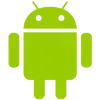 Android
Android
2. Select “Private DNS provider hostname”.
3. Enter 1.1.1.1 or 8.8.8.8 and save.
Bypassing DNS Blocking with iCloud Private Relay
For Apple device users, iCloud Private Relay is a useful feature that helps bypass DNS blocking. Available for iCloud+ subscribers, it hides your IP address and routes your traffic through Apple’s servers, enhancing privacy and allowing access to restricted content.
 Use iCloud Private Relay
Use iCloud Private Relay
2. Tap your name at the top to open Apple ID settings.
3. Select “iCloud” from the menu.
4. Tap “Private Relay”.
5. Turn on “Private Relay” to activate the feature.
6. Open Safari and visit the website as usual.
- iCloud Private Relay requires an active iCloud+ subscription.
- Works only in Safari, not in other browsers.
- If you experience issues, try turning the feature off and on again.
Why does this happen?
DNS blocking is a common tactic used by regulators, but it is not an absolute restriction. By changing your DNS settings, using a VPN, or utilizing a Smart DNS service, you can easily regain access to your favorite online casinos. Always ensure that you follow the legal requirements in your jurisdiction and play responsibly.
Conclusion
The DNS blocking of gaming sites is a controversial measure that does not solve the fundamental challenges in the gambling market. Instead of providing players with safe and regulated alternatives, many are forced to find detours to play where they want.
Play responsibly
Although it is possible to bypass the blocking, it is important to always play responsibly. Gambling should be entertainment, not a solution to financial problems. Set limits, play only with what you can afford to lose, and take breaks when necessary. If you need help, there are several resources available for responsible gambling.




